Smartphones will always be popular purchases based on all the benefits they bring. Smartphones have reputations for being convenient because they offer far more than the ability to make simple phone calls. As of now, it’s clear that smartphones can be used to communicate with your loved ones daily. If you’re aiming to speak to your friends and family members out loud, you can always dial them up for a phone call.
Unlike using old-school phones, smartphones provide the digital space to keep the most important phone numbers saved in one list for ease. Back in the day, people had to manage little black books full of scribbled phone numbers or refer to the Yellow Pages to get in contact with people they wanted to speak with. Beyond phone calls, smartphones can be used to communicate with others via text message.
When you’re in crowded spaces where it would be inappropriate to talk out loud, sending text messages is the easiest way to get a conversation going. Another fabulous detail about communicating via text is that smartphones offer emojis to showcase your feelings and emotions in the midst of a conversation. There’s a lot to appreciate about smartphones, but there’s more to understand about these devices than the notion of phone calls and text messages. While we’re on the topic of smartphones, here’s what you should know before buying your next brand new device.
To compile this list of 30 things you didn’t know your smartphone could do, 24/7 Tempo consulted several technology-based sources. These include ZDNet, Verizon, Slash Gear, Tech Cabal, and Gizmodo.
Barcode and QR Code Scanner

It’s possible to use your smartphone as a barcode and QR code scanner. Interestingly enough, you don’t need to download a special app to do this. These days, tons of restaurants and retail stores offer barcode and QR code options so customers no longer need to touch printed out physical menus or lists of available items. To use a barcode or QR code scanner on your smartphone, simply open your phone’s camera and scan the barcode in question. Hold it there until an option to open an internet tab appears.
Tape Measure

Anyone who enjoys sewing or crocheting is in luck when it comes to using their smartphones. Tape measures are critical tools for sewing or crocheting new clothing and decorations. Instead of opting for a physical tape measure that you’d stretch out with your hands, you can use a basic tape measure app on your smartphone. Tape measures on smartphones use augmented reality to measure the exact inches and centimeters you’re curious about. Using the tape measure on your smartphone allows you to estimate how much space you’ll need for a piece of furniture as well.
Metal Detector

Using your smartphone as a metal detector comes in handy if you recently lost a small piece of jewelry in grassy field or an area with shallow sand. You might not track down heaps of buried treasure, but you can still use your smartphone as a metal detector to locate items that are small and valuable. The magnetic sensor built into your smartphone will measure the magnetic field value to inform you of any presence of metal in your vicinity.
Magnifying Glass

You don’t need to buy a magnifying glass if you’re feeling scientific. You also don’t need one if you’re growing curious about a tiny object in your home. Instead, it’s possible to use your smartphone as a digital magnifying glass since smartphones have built-in cameras that will zoom in when you pinch your fingers in the right places. Open your camera and pinch your fingers across the screen to zoom in on whatever you need to see more closely.
Kitchen Timer

Cooking meals and baking desserts is a pleasant pastime for foodies everywhere. Take the mystery out of any cooking or baking timeframe by using your smartphone as a kitchen timer. This is such a great idea because it’s best to leave the kitchen timer on your microwave and oven unbothered in case you’re working on multiple recipes at one time. Another win? You can continue using your smartphone for other things while the kitchen timer is ticking away.
Miniature TV Screen

If you’re aiming to watch your favorite shows and movies while on the go, it’s possible to pull them up on your smartphone. When doing this, you have the chance to watch your chosen entertainment on your smartphone screen as if it’s a miniature TV screen. This is great for folks who loathe the boredom of commuting on modes of public transportation like trains, airplanes, and buses. Downloading the apps for Netflix, Hulu, and Prime would be a great starting point.
Language Translator

Being stuck in a foreign place without knowledge of the local language can be a bit daunting. Fortunately, it’s possible to communicate with people around you if you use a language translator on your adventurous trips. Language translators work by letting speak your statements into an app before relaying your words in the translated language you request. For example, folks who speak English will have their words translated to French while vacationing in France.
Step Counter

A top-notch way for people stay in shape is by clocking the right amount of steps every single day. Experts believe that 10,000 steps per day is the magic number for optimal health. Smartphones can be used as a step counters, which are also known as pedometers. Step counters help you track how much walking you’re doing each day. In some cases, smartphones are better at tracking your steps if you hold the device in your hand and swing your arms with each movement you make.
Book Reader

Some people enjoy reading books out loud while others prefer having books read out loud to them. If you fall into the latter group, you can use your smartphone as a book reader. There are special apps to download that allow you to take pictures of your book pages for an AI-generated voice to read out loud to you. This is a great hack for multitaskers who want to read books while driving, sewing, or working on other activities.
Heart Rate Monitor
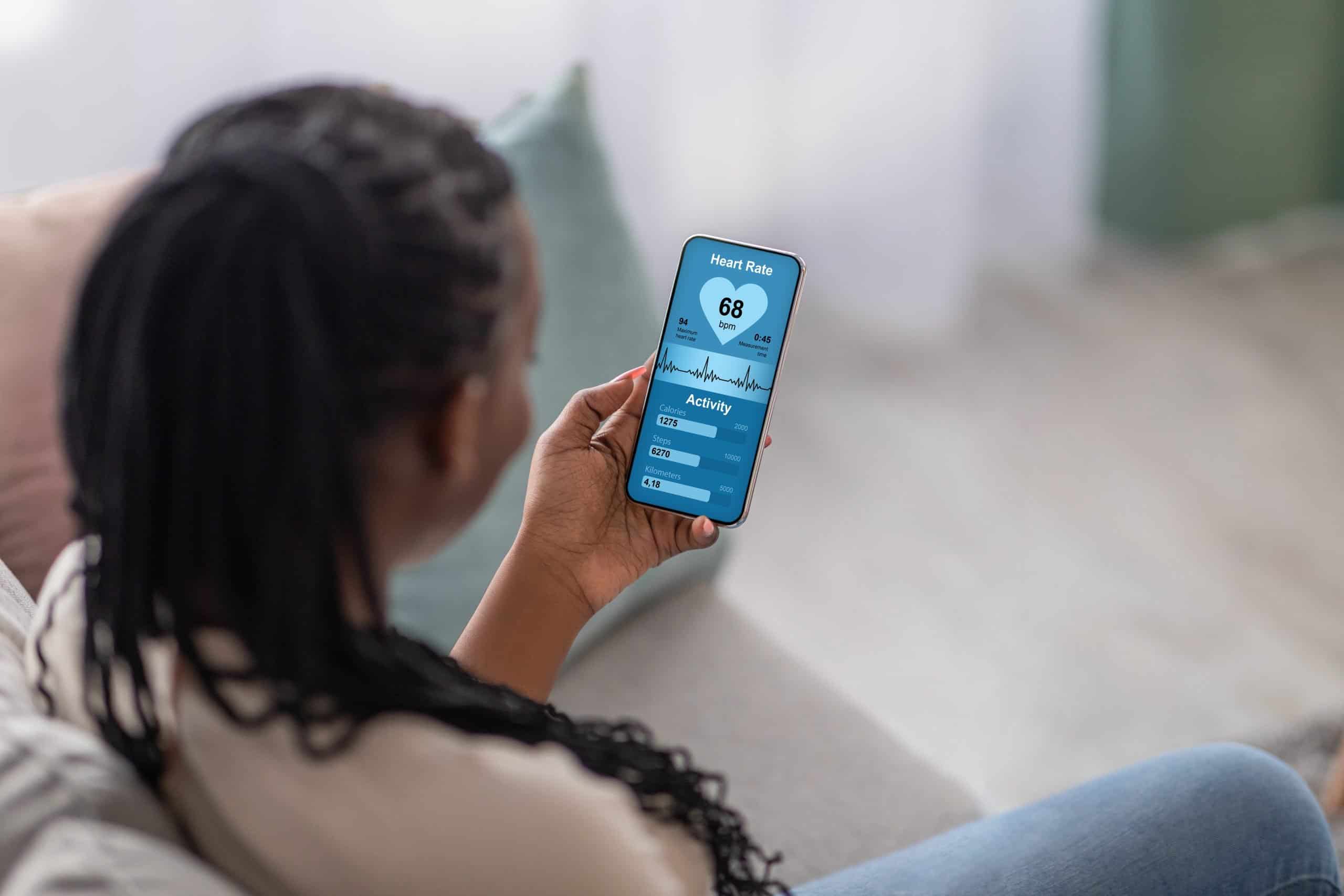
It’s widely believed that you need a smart watch to keep track of your heart rate every day. That isn’t always the case when you have a trusty smartphone, though. Some smartphones allow you to keep track of your heart rate with apps that require nothing more than a gentle finger press over the back camera lens. One of the best apps to offer this feature is called Google Fit.
Hands-Free Photographer

Plenty of people are under the impression that you need to hold your smartphone in your hand to take pictures. In reality, you can also use your smartphone as a hands-free photographer. All you have to do is set your smartphone up on a timer with a tripod to capture all the videos and pictures your heart desires. The hands-free photography feature is something tons of content creators and social media influencers rely on.
Calculator

You’re smartphone can double as a calculator, which is why typical calculators aren’t too popular in the real world anymore. The only people who purchase calculators are students who know they aren’t allowed to pull out smartphones in a classroom. Smartphones automatically come with calculator apps for multiplying, dividing, subtracting, and adding different numbers together. You can also check for percentages using typical calculator apps.
Document Scanner

Using your smartphone as a scanner is another brilliant option when you don’t physical scanner or fax machine. When using your smartphone to accomplish documentation scanning, simply hold your phone above the paperwork and make sure that it’s completely centered. Once the paperwork has been scanned, you can save it as a PDF to be shared via email. At that point, the documents can be resized to fit a full sheet of paper.
Flashlight

Getting caught in the dark without a flashlight can be a scary experience. The good news about smartphones is that they typically automatically include flashlights. To use your smartphone’s flashlight, you’ll simply swipe up or down from the top or bottom corners of your touchscreen. A flashlight option will appear with different brightness levels to choose from. The flashlight attached to your smartphone might just prevent you from being stuck in a dark and dangerous situation.
Emergency Broadcaster

Smartphones will always double emergency broadcasters, whether you want them to or not. If you own a smartphone, there’s a chance emergency broadcast will be displayed on your screen at any given time. Emergency broadcasts from the government will pop up unexpectedly to warn you about missing children in your area, COVID-19 exposures, tornadoes, and other potential natural disasters.
GPS Navigator

There’s no reason for anyone to get lost these days since smartphones have built-in GPS navigators. There are incredible apps you can depend on to get the job done. One reliable GPS app smartphone users can use is called WAZE. It warns drivers about upcoming potholes, cop cars, roads that are under construction, and more. Another option is Google Maps, which has a solid reputation for reliability.
Voice Recorder

If there’s anything you need to remember, you can always use your smartphone as a voice recording tool. Say all the things you need to say to your smartphone after pressing the “record” button so nothing gets forgotten. This is ideal for forgetful folks who’d rather talk out loud than write notes down. People who are conducting interviews often use the voice recorder button to keep track of all the dialogue exchanged as well.
Weather Forecaster

Smartphones automatically come with a weather forecasting feature users can refer to whenever they’re curious about the weather for the upcoming week. Of course, there are other weather sources people depend on including the local news. Still, if you’re in a hurry, you can always check your smartphone’s weather app for a hint about which outfit you should wear for the day. The weather app reveals what you can expect outdoors for the next seven days.
Digital Wallet

Plenty of shoppers rely on their smartphones as digital wallets in this day and age. Using your smartphone as a digital wallet means you no longer have to carry physical copies of your debit cards or credit cards. If you’re no longer carrying physical copies of those cards, thieves can’t easily get their hands on your belongings. When using a digital wallet, scan your phone screen at any retail stores and restaurants that offer Apple Pay.
Parking Spot Tracker

Smartphones have a key feature that keeps track of your parking spot whenever you leave your car somewhere new. Your smartphone will notify you about where your parking spot is in case you get lost or forget about it. This feature comes in handy for people parking their cars in unfamiliar places that they aren’t comfortable with. For example, the first time someone drives to an out-of-state event might not be the easiest thing to navigate. The parking spot tracking feature takes away a lot of confusion.
Categorical Photo Searching

Scrolling through your photos in search of a memory can feel endless. Fortunately, smartphones offer something called categorical photo searching to simplify the process. All you have to do is search the month when you believe a picture was taken and all of the pictures from that month will show up in one place.
Another option would be typing a clear description of what’s showcased in the picture. For example, if you’re searching for a picture of a dinner date you enjoyed last year, you would type in the word “salad” or “pasta.” From there, any pictures of salad or pasta will pop up.
Mechanical Diagnoses

You might save tons of money by using your smartphone for mechanical diagnoses instead of taking your car to an auto body shop. In some cases, employees at auto body shops will charge you for repairs you don’t actually need. And other cases, they’ll charge you a hefty price just to diagnose whatever’s wrong with your vehicle. There are special apps you can download to help you figure out exactly what’s going on with your car using the camera scanning feature.
Shake to Undo Mistakes

You can shake your smartphone to undo any mistakes you make while writing a text or drafting a paragraph in your Notes app. When you shake your smartphone, an option to “undo” your last mistake will automatically pop up on the screen. If the shake was a total accident, simply dismiss the option to “undo” and go about your day. In most cases, this feature makes writing statements on your smartphone much easier to do.
Blood Alcohol Content Measure

There’s a special app on smartphones that will allow you to measure your blood alcohol content. Alco-Track an alcohol consumption tracker that will prevent you from making regrettable decisions on the road. It’s illegal to drive vehicles if you’re under the influence of alcohol. Measuring your blood alcohol content before getting behind the wheel is a smart idea for people who don’t want to break the law. This specific app can also how much dairy you’ve been consuming.
Driving Speed Measure

It’s possible to use your smartphone as a driving speed measure if you want to ensure you’re staying under the speed limit. Anyone who gets caught speeding on the road is liable to get a ticket from a police officer. Of course, you can always watch your speed on your dashboard. Still, using your smartphone to measure your driving speed is another option. Dashboard meters skip numbers, but smartphone speed measurers show every notch.
Alarm Clock

Many people are fearful about oversleeping and accidentally missing important appointments. This common fear is especially troublesome when you’re a student who needs to show up to class on time or an employee with a strict work schedule. People who have to be at certain places on time are welcome to utilize the alarm clock feature on their smartphones. Toggle your smartphone’s alarm clock to go off at any time, any day of the week.
Word Counter

There are certain apps you can download onto your smartphone that will allow you to count your typed words whenever you’re writing something. Word counting apps come in handy for people who are currently working their way through college. They’re also wonderful for folks with professional career paths that require tons of written content. Drafting an assignment without knowing how many words you’ve completed can be a bit frustrating. Word counting apps take away the mystery.
Photo Editor
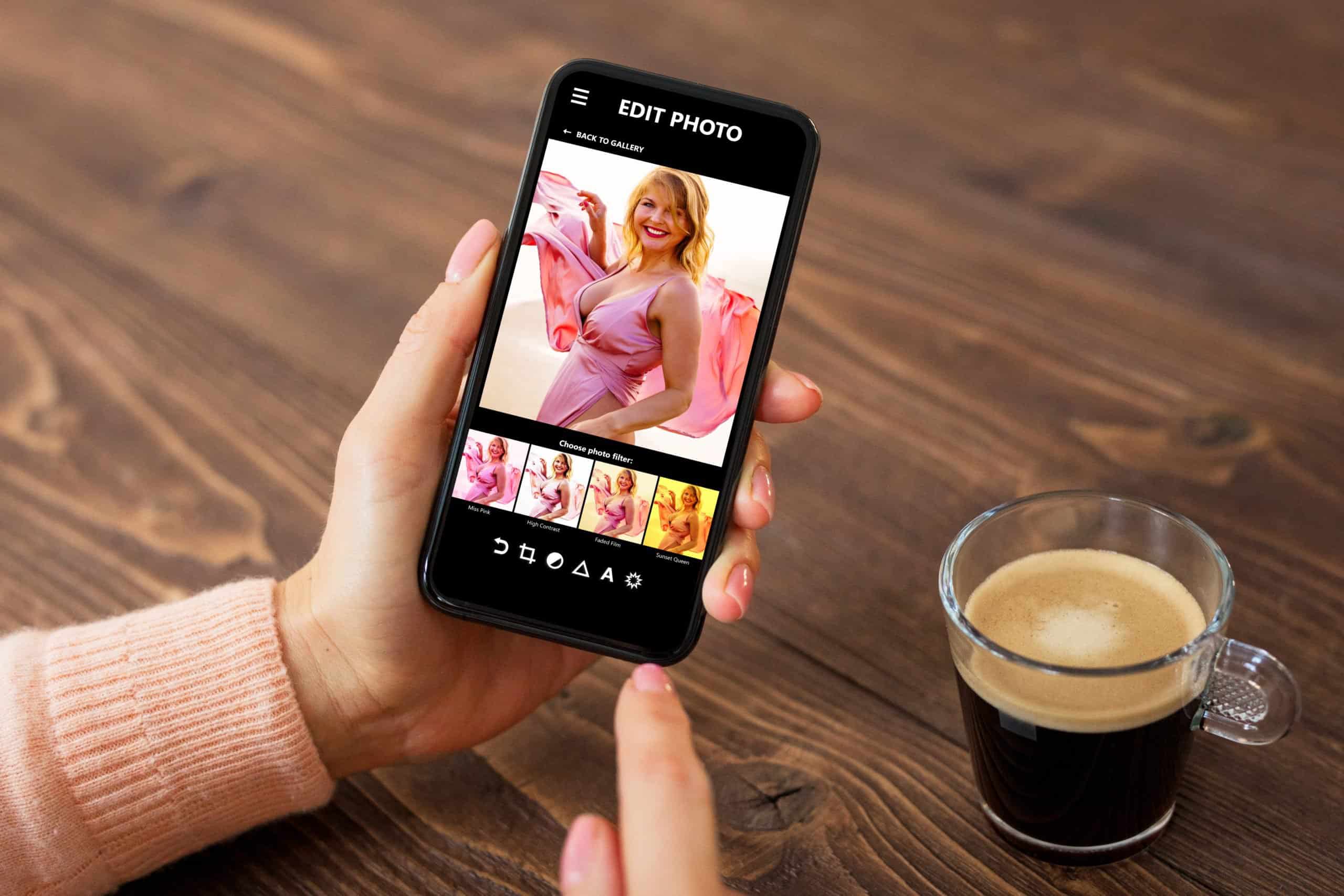
There are tons of photo editing apps that smartphone users have access to. Photoshop is the most common option, but people also use Canva, FaceTune, and Perfect365. If you’re not interested in downloading any photo editing apps at all, it’s possible to update pictures on your smartphone using the filters and adjustments that already come in the settings. You can adjust the brightness, the saturation, the shadows, the color scheme, and so much more.
Smart Device Tracker

Depending on how many smart devices you have, you can use your smartphone as a smart device tracker for everything you own. In order to do this, you must toggle your tablets and laptops to the same account so everything can be traced from one device. One example of this feature coming in handy would be if you misplaced your MacBook on accident. At that point, you can use your smartphone to find the exact location of your missing MacBook as quickly as possible.
Reminder Notifier

Smartphones come with reminder apps that allow people to add details about events and activities coming up on the calendar. Any important appointments you might have should be added to your reminder app since the app will automatically send notifications to you when the time comes.
The reminder app is beyond perfect for people who are super forgetful. When using the reminder app, it’s nearly impossible to forget about doctor’s appointments, family get-togethers, or anything else that might be important to you. Now that you know 25 new things you can use your smart phone for, click here to uncover 20 Samsung products you never knew existed.